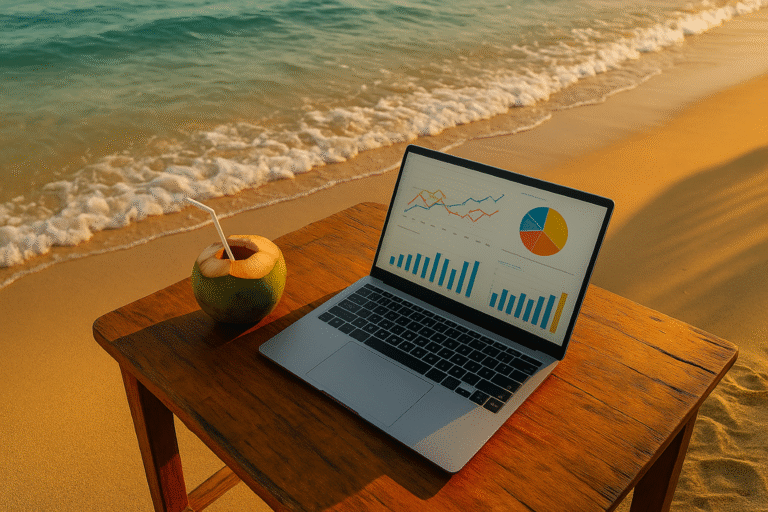Best coworking spaces for digital nomads (2025)
Introduction
Moving city to city teaches you that the right desk is more than a chair. A good workspace saves time, protects focus, and keeps your budget steady. The best coworking spaces for digital nomads make it easy to start the day without hunting sockets or chasing stable wifi. They also respect odd hours and real privacy for calls. This guide pulls the essentials into one place so you can set up fast and get back to work. We will cover day pass pricing, 24 hour access, phone booths and meeting rooms, tested internet speeds, smart neighborhoods, and quiet zones that help your voice carry trust. Each part comes with tactics you can copy on your next move.

Coworking day pass prices by city (2025)
A day pass is the safest way to test a workspace without locking a month. It should buy more than a spot at a table. You want steady wifi, enough power, a fair call policy, and at least one zone where you can think. Read the small print before you pay. Ask if re entry after lunch is allowed. Ask if coffee is included or if the pass rolls into a weekly plan. Small rules change the real price more than a flashy discount.
realistic price bands
Numbers shift with seasons and festivals. Treat these as working ranges that help you compare streets within the same city.
- lisbon
day pass 15 to 30 euros
weekly 60 to 110 euros
monthly 150 to 250 euros
notes quiet rooms are common around cais do sodré and príncipe real. some spaces discount early arrivals. - canggu bali
day pass 8 to 20 usd
weekly 40 to 80 usd
monthly 120 to 220 usd
notes showers and scooter parking appear in the fine print. sunset desks near berawa are busy. pererenan stays calmer. - mexico city
day pass 8 to 18 usd
weekly 35 to 70 usd
monthly 110 to 220 usd
notes check for generators and fresh air in roma and condesa. morning blocks are quieter than late afternoons. - medellín
day pass 5 to 15 usd
weekly 25 to 60 usd
monthly 90 to 180 usd
notes laureles trades a little distance for calmer streets. terraces help mood but step into a booth for client calls. - chiang mai
day pass 5 to 12 usd
weekly 20 to 45 usd
monthly 70 to 140 usd
notes nimmanhaemin has dense options. some cafés sell timed vouchers with strong wifi for short sprints. - tbilisi
day pass 6 to 12 usd
weekly 25 to 50 usd
monthly 80 to 160 usd
notes verify winter heating and power backup. vera and vake are good bases with short walks.
If a desk sits far outside these bands, ask what you get that others do not. A bundle of booth hours or weekend access can justify a higher tag. A high price with no extras is a sign to keep walking.
when to switch from daily to weekly
Weekly passes start to win once you stay more than three days in the same area. They cut check in time and often reserve a desk. A simple rule keeps the math honest. If the weekly price is less than three day passes, upgrade at the desk before you leave. Many hosts credit the day toward the week when you decide by end of day.
Teams can stretch value with a rotation. One person takes the booth for calls while the other handles build work in the open zone or a nearby café. Then swap. You keep access to meeting rooms without paying two full plans.
how to trial without wasting days
Testing beats guessing. Run a three day loop.
- shortlist two or three spaces within a ten minute walk of your base
- buy one day pass at each and track noise morning noon and late afternoon
- run a quick speed test at your desk and near a booth
- ask about upgrade paths and room credits
- choose the most stable space and move to weekly
If the desk asks for a card on file, a small virtual card with a low limit protects you from surprise renewals. It also keeps trials tidy when you hop to a second option.
reading wifi claims like a pro
“Fast internet” on a webpage is not a contract. Trust the numbers you measure. For solo work aim for at least 50 down and 15 up with latency under 40 ms. For screen shares and demos, chase 100 down and 30 up with jitter under 20 ms. If ethernet exists, take it on launch days. A small usb c to ethernet adapter and a flat cable weigh little and turn a busy room into a stable lane.
Backup power matters as much as speed. Ask if the router sits on a UPS. Ask if a generator covers the floor when the grid flickers. A yes to both answers is gold during storms or evening peaks.
neighborhood math that saves time
A cheap desk across town costs more in rides and attention than a fair desk near home. Favor a five to ten minute walk over a small discount. The right block gives you two spaces to switch between, a café with reliable wifi for short sprints, safe paths after dark, and a simple lunch. If you want a map with ready made picks, the guide to coworking near nimman and other top neighborhoods helps you land fast.
small habits that reduce cost without pain
- buy early bird passes when doors open
- use weekly passes for three days or more in one spot
- book off peak days when spaces run promos
- join local groups for referral codes
- accept a floating desk if you do not need fixed storage
- pay in local currency and decline dynamic conversion on the terminal
If you only need two hours between meetings, some cities sell café vouchers that include fast wifi. Treat cafés with care. Buy something every hour and keep calls short. Use a booth for client work.
a simple budget model you can copy
Three tiers keep spend aligned with your calendar.
- sprint
two day passes across three workdays and two café vouchers for the gaps. goal finish a project without a monthly bill. - steady
one weekly pass with one booth hour per day and lunch nearby. goal a normal week with less check in friction. - studio
monthly pass with pooled room credits and a seat near ethernet. goal deep work on a product and regular client sessions.
Review the month each Sunday night. If travel breaks the rhythm, drop to sprint for the next city and rebuild from there.
red flags that mean keep walking
- no mention of upgrade or refund policy
- vague answers on call rules
- no clear plan for night access or lost keys
- wifi router hidden in a metal cabinet
- booths near loud kitchens
- staff who hesitate when you ask about power backup
A friendly host cannot fix a weak setup. Be polite and move on.
For detailed price tables and per city tactics, the satellite page on coworking day pass prices by city expands these ranges and adds trial tips you can use on day one.
24/7 coworking spaces: cities that never sleep
Some brains fire after sunset. Jet lag can make a morning person vanish. Clients sit in other time zones and ask for calls at odd hours. A 24 hour building gives you control. You work when the street is quiet and your head is clear. The trick is picking spaces that feel safe, stay breathable, and keep the network alive when staff go home.
what to check before you buy
Access method matters more than décor. You want app unlock or a keycard that works without a guard. NFC beats keypad codes that drift through group chats. Entry logs and cameras in shared halls add comfort. Lighting should run warm at night. Cold blue light hurts sleep and makes faces look tired on camera.
Power backup sits beside speed in priority. Ask if routers live on a UPS. Ask if a generator keeps a core zone active. A yes to both answers saves you during storms or grid dips. Sit near ethernet on big nights. A cable turns a busy room into a stable lane.
Late calls need real privacy. Some spaces allow voice only in phone booths after 20:00. Others let you talk in open zones. Check the rules and book slots early. A five minute buffer before and after helps you reset and avoid drift.
pricing models you will see
Operators package access in different ways.
- all hours baked into a premium monthly plan
- an add on that unlocks nights and weekends
- night owl pass set for 20:00 to 08:00 at a discount
- weekend pass that covers Friday night to Sunday night
Ask what the premium buys beyond the door. Good plans include more booth time or locker access. If a plan only removes the curfew, compare it to a normal pass and a few café sessions. Many night owl passes cost less than a day plan and keep the room quiet.
safety and comfort after dark
Walk the route you will use at the hour you plan to work. Check street lighting and ride pickup points. Choose a desk with your back to a wall and eyes on the entry. Keep a sweater near the chair since AC runs colder at night. Bring over ear headphones to block cleaning crews. Keep a small snack ready so you do not hunt for food during your best focus window.
a night routine that protects sleep
Set a hard stop even during flow. Deep work is great. All nighters are a debt. I split the night into two blocks when jet lag hits. A light session after dinner. Sleep. A short dawn sprint. That rhythm beats one long push that destroys the next day.
city snapshots
- lisbon
cais do sodré and marvila have access near tram lines and bright streets. booths book to midnight in many buildings. reserve early in the week. - canggu
scooters rule the distance. pick a space with on site parking and clear rules for night entry. showers help if you pair surf with a late sprint. - mexico city
roma and condesa feel calm on main avenues. generators and fresh air matter for long calls. morning blocks suit client work. nights are better for planning. - medellín
laureles is quieter than el poblado and keeps walks short. many spaces run a guard at reception through the night. terraces work for breaks not for client calls. - chiang mai
nimman handles odd hours well. late food, safe streets, and many desks. weekend passes can be good value if you build on sunday. - tbilisi
winter asks for heating and backup power. vera and vake feel safe for late returns. metro helps but plan for taxis after midnight.
small gear that makes a big difference
- usb c to ethernet adapter and a flat cable
- over ear headset with a clear mic
- compact charger and a long phone cable
- a light sweater and a water bottle
- a printed support number for the building in case your phone dies
quick decision tree
- deep work no calls → night owl pass, warm lighting, cable seat
- late client calls → guaranteed booth access, upload above 15 Mbps, clear call rules
- weekend grind → weekend add on, staff on duty, nearby food
- safety first → central block, short lit route, ride options on the door
If you plan regular nights, test a day pass during your exact hours. Run a short call, a file upload, and a lap around the floor. If it feels calm, upgrade. For a curated list of options and tactics by city, study 24/7 coworking spaces.
Coworking with phone booths & meeting rooms
Bad audio burns trust. A shared floor might be fine for quiet tasks, but real work needs a door that shuts and sound that does not bounce. Phone booths and meeting rooms turn remote sessions into calm conversations. You speak in a normal voice. Clients hear you without strain. Slides land clean. The aim is not luxury. It is predictability.
what makes a booth usable
Sound first. Felt or fabric panels on three sides, a carpet tile underfoot, and a tight door seal. Clap once. If the ring dies fast, the space is treated. If you hear a ping, keep looking.
Fresh air matters after minute ten. A small fan should move air without a drone. If your shoulders warm up in a minute, the booth will feel heavy by minute fifteen.
Size and layout help more than décor. A shelf at chest height so you can stand. A stool that adjusts. A bag hook, a bottle slot, and a light with a warm tone slightly above eye level.
Power and signal close the loop. Two sockets, a usb port, and strong wifi inside the door. Ethernet nearby is a gift on launch days.
booking rules that save your week
Ask the desk five questions before you pay.
- how many booth slots per day per member
- minimum and maximum slot length
- grace period before a missed slot opens to others
- can you chain two slots with a five minute buffer
- no show penalties and how many trigger a freeze
Fair systems allow two daily bookings of thirty to sixty minutes with a buffer. You can chain them on pitch days. A five minute gap lets you breathe and reset the room.
meeting rooms for teams and long sessions
Room size beats shiny gear. Four people need space for elbows and notes. A calm six person room with soft panels is better than a glass show box.
Displays should wake fast. One screen at eye level covers most use. A second screen helps if you present and watch faces at once.
Camera and mic need a quick test. Stand at the far end and talk at normal volume. If the mic hears you cleanly and the camera does not hunt focus, you are set. Ask for a table mic if the all in one bar pumps audio.
Carry your own cables. A usb c to hdmi dongle and a short hdmi cable weigh little and rescue more meetings than any app trick. Keep a spare charger in the bag.
planning around peaks
Book the non-negotiable calls on Sunday night. Reserve rooms first, then booths. Late mornings and early evenings are calmer than the lunch rush. If your city runs many events, avoid those hours for client work. Put deep work next to known quiet windows and save admin for the buzzy parts of the day.
tech kit that never leaves my bag
- over ear headset with a clear boom mic
- usb c to hdmi adapter and short hdmi cable
- two meter usb c charging cable and compact charger
- flat ethernet cable with a small adapter
- microfiber cloth for camera and screen
- foldable laptop stand to raise the lens
etiquette that wins calls
Start on time. Ask once if the audio is clear. Keep sentences short. Let others finish. Summarize decisions out loud and confirm next steps. Mute for coughs and keyboard bursts. Simple habits leave a sharper memory than any backdrop.
privacy and compliance
Some rooms offer recordings. Ask who owns the file and where it lives. If you handle sensitive work, use your own laptop and camera. Wipe whiteboards and take photos of notes you need. Make sure building cameras do not point into meeting rooms. Security should guard the door, not your slides.
red flags
- booth fan louder than your voice on low gain
- glass rooms with no panels that echo on a clap
- vague booking rules or penalties that bite on first slip
- ethernet ports promised but missing
- staff who hesitate when asked about ventilation or power backup
Move on if two of these appear. Charm cannot fix physics.
city cues to spot winners fast
- lisbon
booths placed deep inside the floor away from espresso machines. rooms book out midweek, so reserve early. - canggu
rain pushes crowds indoors. pick a space with clear call rules and firm AC. wired seats help during storms. - mexico city
prefer rooms with windows or strong ventilation. backup power is a real edge here. book morning for heavy calls. - medellín
use terraces for breaks and rooms for client work. laureles stays calmer than el poblado in late afternoons. - chiang mai
nimman booths vary in size. test seat height if you present. sunday room rates can be friendly. - tbilisi
winter favors interior rooms with solid heat and doors that seal. some spaces sell discounted room blocks for training weeks.
For a checklist you can use on day one, room credit math, and city-level shortlists, study Coworking with Phone Booths & Meeting Rooms.
Fast wifi coworking: tested speeds & backup power
Good internet is not a perk. It is the bridge between your work and your clients. Many spaces promise fast wifi. Fewer prove it at 16:00 when every desk streams and syncs. The goal is a line that stays stable when the room is full and the weather turns. Numbers matter, but small choices matter too. Where you sit. How the routers are placed. Whether the building keeps the network alive during short cuts.
the numbers that matter
Download moves files. Upload carries your voice. Latency and jitter decide how natural you sound.
- download 50 Mbps feels fine for solo work. 100 plus gives comfort on heavy days
- upload 15 Mbps keeps video calls clean. 30 plus handles screen shares
- latency under 40 ms to a nearby hub
- jitter under 20 ms so voices do not wobble
These floors work in most cities. If a space falls far below them at peak, treat it as a café and not a daily base.
simple tests that catch weak spots
Run three checks when you try a desk.
- speed test now. note down up latency jitter
- start a short call with a friend. upload a small file at the same time. run a second test to see how the line behaves under load
- repeat at lunch and again at 16:00
If ethernet exists, plug in and repeat. A cable turns a crowded room into a stable lane.
reading the room without a network map
Your eyes beat any brochure. Look for routers on open shelves, not inside metal cabinets. Line of sight helps even on 5 GHz bands. Thick stone walls and mirrored glass kill signal. A ceiling full of metal ducts bounces waves. If staff can show the network closet, ask what stays powered during an outage. UPS bricks near routers are a green flag.
backup power is half the battle
Speed means little if the lights flicker and the router dies. Ask two things. Do you run a UPS that keeps the network alive. Do you have a generator that powers key zones. If both answers are yes you can relax. If not, plan a second base for storm days and long uploads.
wired beats wireless on launch days
Wifi is fine for email and light tasks. For sales demos and training calls pick a wired seat. Carry a small usb c to ethernet adapter and a flat cable. It weighs little and saves deals. Many spaces hide a few ports near focus rows. Reception knows where they live. Ask with a smile and book those seats ahead of time.
timing can be a strategy
Internet speed follows human patterns. Lunch dips as videos play. Late afternoon surges as teams push commits and uploads. Mornings are calm. If your work allows it, schedule heavy sends before ten and after six. Put key calls just before lunch or late morning. If the building runs events, avoid those hours for promises you cannot move.
when the problem is your laptop not the line
A slow call is not always the space. Common culprits
- too many tabs and a browser that leaks memory
- a vpn that routes traffic far from the city
- sync apps chewing bandwidth during a call
- old wifi drivers
- a laptop that overheats and throttles in a hot room
Close heavy apps. Pause sync during calls. Update drivers when you land. Lift the laptop on a small stand to keep it cool.
a tiny kit that fixes big headaches
- usb c to ethernet adapter and a two meter flat cable
- compact multi port charger
- long usb c cable
- over ear headset with a clean mic
- foldable laptop stand
- microfiber cloth for the camera lens
This kit keeps you independent of reception and calm before a demo.
city cues you can use
- lisbon
central districts post strong numbers. download near 200 and upload above 50 on good floors. backup power varies by building age. ask about generators and sit one row in from the windows on humid days - canggu
storms push crowds inside. the best operators run generators and keep routers on ups. wired seats shine during rain. book rooms with firm AC if you present - mexico city
100 down and 30 up are fair baselines in roma and condesa. some buildings pride themselves on backup power. pick rooms with real ventilation for long sessions - medellín
interior rows beat glass terraces for calls. 150 down and 40 up are common in good spaces. many floors keep a guard and a generator which makes evening work calmer - chiang mai
nimman likes remote workers. even cafés post solid speeds. aim for steady uploads above 25 and find a wired row for launch days. a room with filtration helps in smoky season - tbilisi
fiber is strong in newer builds. winter dips happen. generators win the season. stone walls look great and block wifi. walk the floor before you claim a corner
quick checklists
five minute desk test
- speed test now and during a short call
- walk ten steps and test again
- note socket reach and chair comfort
- ask about ethernet and backup
tour questions that get real answers
- which zones stay powered during an outage
- where are the routers
- how many devices connect at peak
- what happens if the network fails mid day
- can I book a wired seat
daily routine that keeps uploads smooth
- morning uploads and big sync
- midday calls with sync paused
- late afternoon design or offline work
- evening file push and light admin
what 2025 adds
More operators show live status pages with bandwidth and incident logs. That level of honesty is rare and useful. Battery systems sit beside generators to smooth quick cuts. Night access grows, but some buildings limit air conditioning after midnight. Ask about that if you work late. I also see more floors marking wired rows on maps. Take them when your week is call heavy.
budget and payment notes
Fast wifi coworking often costs a little more. Pay for reliability when your work depends on it. Test with a day pass. If it hits the mark, upgrade to weekly. If a higher tier bundles ethernet seats and room credits, weigh that against your call load. Pay in local currency and decline dynamic conversion. Use a small virtual card for trials so renewals do not surprise you.
When you want city by city rankings with measured numbers, clear targets, and power notes, study Fast Wifi Coworking: Tested Speeds & Backup Power.
Conclusion
Good work comes from steady routines and calm rooms, not from luck. The best coworking spaces for digital nomads protect focus with clear rules, real privacy, and internet that does not flinch when the floor fills up. Pick a city base that shortens your walk, a plan that matches your hours, and a desk you can trust on launch days. Test more than once, pay in local currency, and keep a backup route for nights or storms. The goal is simple. Spend less time searching and more time building.
Start with the city-by-city breakdown of coworking day pass prices