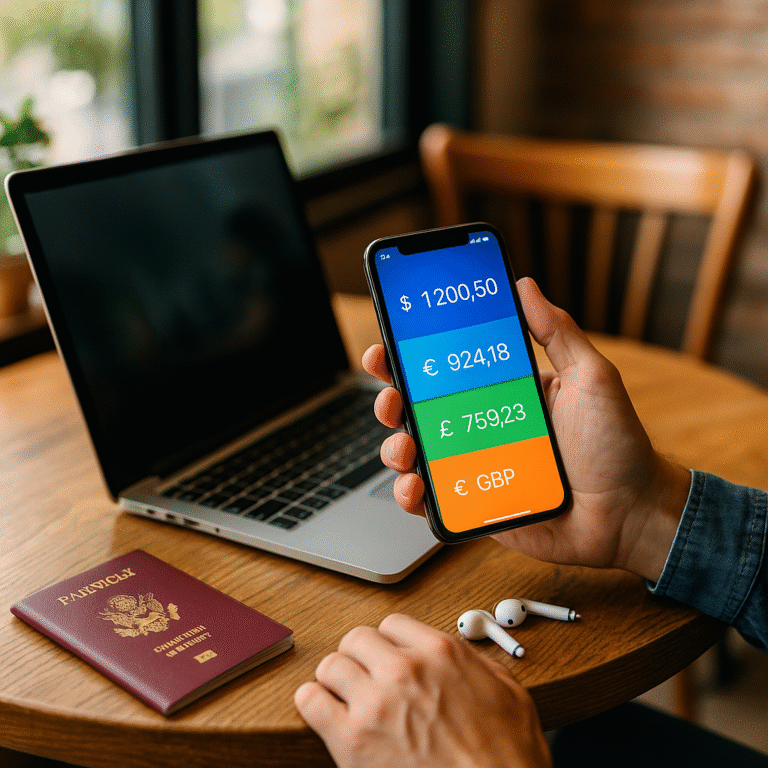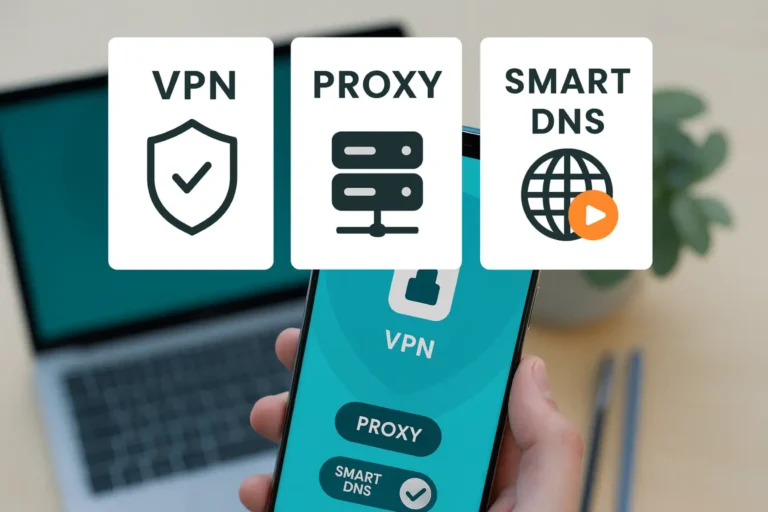Essential digital nomad tools and Apps for 2026
Reliable gear keeps the road smooth. When I left Morocco with a single carry-on back in 2016 my checklist was a mess. Over dozens of flights I trimmed the bloat and focused on tools that pay their rent every day. The ideas below come from that trial and error and from conversations in cowork cafés from Tbilisi to Da Nang. If you are piecing together a full location-free strategy, my comprehensive digital nomad guide lays out the big picture.

Hardware that never quits
Laptop built for mileage
A thin 14-inch machine balances screen space and backpack weight. Aim for at least 16 GB of RAM and a fast SSD so video calls never stutter. I use a magnesium-body model that survived a scooter crash in Bali without a scratch.
Universal power brick
Outlets change, deadlines do not. A 100 W GaN charger with interchangeable plugs covers laptops, phones, and drones. I pack two so I can lend one and earn quick goodwill.
Noise-canceling headphones
Cafés, hostel patios, and open cowork floors can turn chaotic. Over-ear ANC cans block espresso machines and let you drop into flow even when reggaeton starts at 9 a.m.
Portable second screen
A 13-inch USB-C monitor folds thin as a magazine. It doubles writing speed when comparing specs or code. Clip it to a laptop stand and posture improves too.
Mini photo light
Late-night Zoom with clients in other hemispheres often means bad indoor bulbs. A clip-on LED panel softens shadows and helps you look awake even at 2 a.m.
Connectivity lifelines
eSIM apps
Physical SIM swaps waste taxi time. Airalo and Nomad let you buy data packs before touchdown. Activation takes thirty seconds and you keep your main number alive on WhatsApp.
Global Wi-Fi pass
Boingo and Wifimap sell monthly plans that cover airports and selected cafés. Speeds vary yet they tide you over when an Airbnb router dies and the landlord sleeps.
Travel router with VPN
A palm-sized router pushes secured Wi-Fi to every device and tunnels traffic through WireGuard. It saves setup time and protects when you join dusty hotel networks.
Productivity and collaboration
Async video messaging
Loom cuts meetings in half. Record a three-minute walk-through then hit send. Teammates watch on their clock and leave threaded comments so no one stays up for a midnight stand-up.
Task boards that handle time zones
ClickUp lets you view tasks by local due dates. Colour cues warn when your Monday slips into a coworker’s Sunday. The mobile app stays light on data.
Password manager
Bitwarden stores logins in end-to-end encrypted vaults and syncs across phone and laptop. Offline mode helps when you land in places with patchy 4G.
Focus timer with website blocking
Freedom schedules distraction blocks in user local time. When you cross the Atlantic your deep work window follows you. Combine it with a simple Pomodoro watch if you prefer analog.
Finance and admin
Borderless banking
Wise and Revolut hold multiple currencies and issue virtual cards for online stores that reject foreign plastic. Transfers reach local accounts within hours at interbank rates.
Expense scanner
Expensify scans receipts then pushes them to Google Sheets. At tax time you filter by country and category in seconds instead of digging through email.
Invoice generator
Bonsai lets freelancers send branded invoices and auto-reminders when clients run late. It also saves signed contracts so you can check scope while on a train with no laptop.
Health and wellbeing
Workout streaming
Alo Moves and Fitbod offer bodyweight routines that fit small hotel rooms. Pick a twenty-minute set and finish before the kettle whistles.
Blue-light filter
Flux and Iris tune screen warmth to sunset in your current GPS location. Eyestrain falls and sleep quality rises even after a long evening sprint.
Meditation tracker
Oak or Insight Timer store sessions offline. Ten minutes of breathwork clears border-crossing stress better than another espresso.
Safety and security
Travel insurance app
SafetyWing’s mobile portal files claims with photo uploads and shows hospitals in your policy network. Push notifications list policy updates so you stay covered after flight changes.
Location sharing
Trusted Contacts or Life360 ping your whereabouts to a chosen friend. Handy when you disappear in a canyon with no cell bars; the last GPS ping tells rescuers where to look.
Two-factor authenticator with cloud backup
Authy backs codes to the cloud. If a phone drops in the sea a borrowed handset restores access in minutes.
Community and networking
Cowork finder
Workfrom and Croissant map cafés with desk height and socket count. Select “quiet” mode when you need silence, “social” when you need ideas.
Local event digest
Meetup and Couchsurfing Events list language swaps, coding nights, and weekend hikes. Setting radius to walking distance helps avoid long Grab rides after dark.
Skill swap boards
Lunchclub pairs people based on goals. I met a frontend dev in Prague who later fixed a bug for me in exchange for copy edits. Barter beats invoice paperwork.
Travel logistics
Flight trackers with tier alerts
Hopper and Skyscanner watch fare swings. I set alerts for business class mistake fares then pounce. Their flexible date matrix saves hours of tab shuffling.
Visa requirement checker
Sherpa updates entry rules faster than embassy sites. You input passport and destination then get plain language steps and links to official forms.
Trip organizer
TripIt reads email reservations and builds a single timeline. Offline access means no panicking when the airline gate changes while your SIM searches for a network.
Building your personal tech stack
Tools only help if they reduce friction. I review my stack every quarter and remove anything unused the past month. That frees budget for better gear or a cowork upgrade. Keep three guiding principles.
- Portability : If it breaks can you replace it in local stores.
- Battery life : Every extra hour away from outlets buys park or beach time.
- Interoperability : Choose apps that export data in open formats so you can switch without lock-in.
Real-world setup example
A friend named Lina runs UX research while moving across Latin America. She pairs a MacBook Air with a portable monitor, uses a travel router to bridge Airbnb Ethernet to Wi-Fi, and runs Slack, Notion, and Miro in browser tabs filtered through Freedom. For funds she holds pesos and dollars in Wise and sets Apple Pay as default. Her monthly subscription spend sits under 60 USD because she audits tools each season.
Sustainable digital hygiene
Digital clutter grows just like physical clutter. Schedule a weekly file dump, archive finished projects to cloud storage, and delete expired eSIMs. Encrypt the external SSD that holds backups and keep it in a separate pouch from the laptop. These habits prevent panic when a bag disappears.
Conclusion
The right toolkit frees you to focus on craft and culture rather than tangled cables or missed calls. Test gear at home before your first border run then refine on the road. When you move from tools to money matters my guide on digital nomad taxes and finances covers bank setups and audit proof bookkeeping so future plans stay funded.